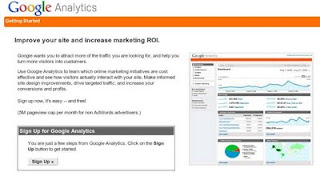How to register your blog on Google Analytics?
1. Open http://google.com/analytics/
2. Click Sign Up Now
3. Log In advance with your own Google account. You can use the Email and Password Gmail yours.
4. After Login, you will be taken to the Getting Started page. Then Click the Sign Up>>
5. On page Analytics: New Account Signup enter information based on your blog that will be registered. If you are finished, click Continue>>
6. In the Contact Information page, fill in your name and country of origin, and then click Continue>>
7. On page Accept User Agreement. Check Yes, I agree to the above terms and conditions. Then click Create New Account>>
8. On page Add Tracking, Copy the code to confirm that you register your blog. Paste the code before the code </ head> in your blog.
9. Then click Save and Finish.
Your blog has been listed in Google Analytics, but Google takes some time to check out your blog.
1. Open http://google.com/analytics/
Display Google Analytics
2. Click Sign Up Now
3. Log In advance with your own Google account. You can use the Email and Password Gmail yours.
4. After Login, you will be taken to the Getting Started page. Then Click the Sign Up>>
5. On page Analytics: New Account Signup enter information based on your blog that will be registered. If you are finished, click Continue>>
6. In the Contact Information page, fill in your name and country of origin, and then click Continue>>
7. On page Accept User Agreement. Check Yes, I agree to the above terms and conditions. Then click Create New Account>>
8. On page Add Tracking, Copy the code to confirm that you register your blog. Paste the code before the code </ head> in your blog.
9. Then click Save and Finish.
Your blog has been listed in Google Analytics, but Google takes some time to check out your blog.