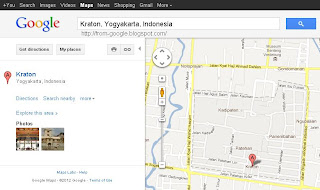Now, if we find a region/area in Google Maps it will show the areas are highlighted. Area in question will be limited by the color pink and the dashed line in gray.
Example: I am looking for Yogyakarta, Indonesia and looked on Google Maps like the image below.
If we are looking for a sub, it will show a dotted line in gray color only, without a shadow of the color pink.
When I look for the Kraton, Yogyakarta, Indonesia on Google Maps it looks like the image below, only the dotted lines gray color that highlights the region.
It is certainly easier for us when looking for regional / area via google maps because it automatically highlights the area.
Read also this article:
New favicon in google maps
Jakarta traffic information is available on google maps
How to embed Google Maps into a website or blog?
Add Location in the Article Blogspot
How to find Latitude Longitude of a city/place?
Example: I am looking for Yogyakarta, Indonesia and looked on Google Maps like the image below.
click image to enlarge
If we are looking for a sub, it will show a dotted line in gray color only, without a shadow of the color pink.
When I look for the Kraton, Yogyakarta, Indonesia on Google Maps it looks like the image below, only the dotted lines gray color that highlights the region.
click image to enlarge
It is certainly easier for us when looking for regional / area via google maps because it automatically highlights the area.
Read also this article:
New favicon in google maps
Jakarta traffic information is available on google maps
How to embed Google Maps into a website or blog?
Add Location in the Article Blogspot
How to find Latitude Longitude of a city/place?